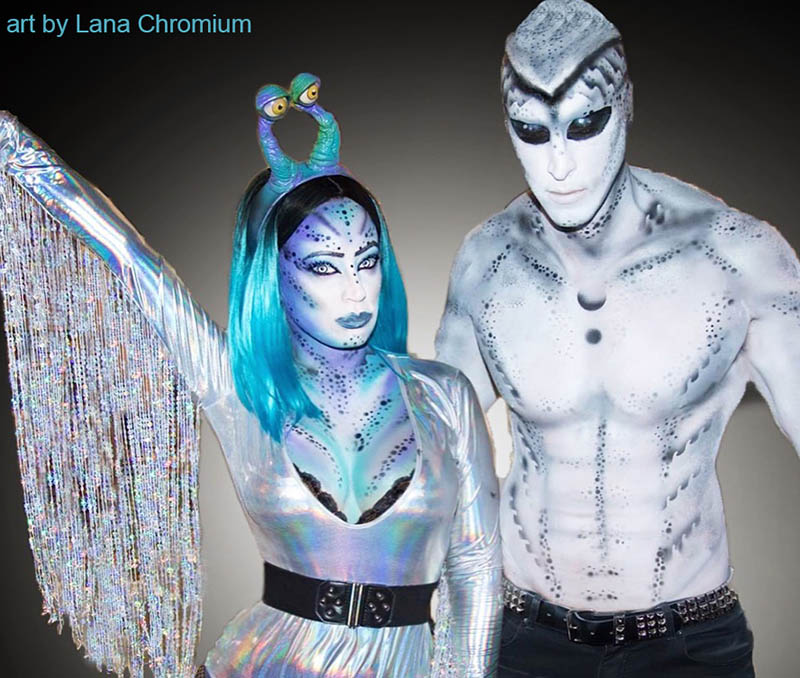art3830 Digital Modeling
SPRING 2020
CSULA
Professor Jim Ovelmen
jim@jimovelmen.com
jovelme@calstatela.edu
LAB HOURS (for working labs outside of class) OTHER LABS
CAL icon for all DUE DATES
PINK icon for all assignment formatting
TRICOLOR icon to return to ovelmen syllabi
Department of Public Safety/Security 323-343-3700
OfficeFA 227,Office Hours (see syllabi page), PhoneExt. 3-4033, Course Length15 weeks + finals day, Meeting TimeSATURDAYS 10:00am-2:25pm,Class LocationFA 225, Term/Year SPRING 2020
COURSE DESCRIPTION
This course introduces aspects and methods for achieving high-quality 3D models both organic and inorganic. Major emphasis of this class will be put on the creative output of the student via the tools learned and projects assigned. Moreover, the course aims toward the comprehensive use of techniques in Maya to create meaningful 3D sculptures and environments with expressive content. The class will be structured around increasingly challenging projects around practical topics, and a final focusing on the human head. Lectures will focus on the tools and principles of surface construction as well as characteristics involving materials, textures, lighting, and more. Related topics may include methods for realistic rendering, and displacement sculpting techniques with up to date methods and software.
PREREQUISITES:ART 3800 2D Animation
INSTRUCTIONAL METHODS
Class lectures, in-class assignments, and project related demonstrations will be provided from original or researched content. Supplemental homework assignments, specific tutorials from published sources will be given. Most of these assignments are, of course, to be done exclusively outside the hours of class time. Students are expected to work 5 to 6 hours per week working outside of class on project assignments and homework. Lab hours will be posted. Thorough instruction will occur in class, students will follow and take notes, additional there will be online tutorials accessible to students at any time.
The expecation is 3 to 6 hours per week working outside of class on project assignments and homework. Lab hours will be posted. There are numerous books and online tutorials on 3D modeling. I have listed recommendations of texts and URLs for further study. I will also distribute, handouts, images, and other reference materials to supplement your studies.
STUDENT OUTCOMES.
This course encourages student to think, plan and work creatively and comfortably with 3D modeling tools, and display expressive choices and technical proficiency. It will apply industry standard modeling techniques of correct quad-based topology. If students engage in the course, they will posses versatility in different modeling strategies including Polygonal, NURBS surfaces, and displacement sculpting. Hardworking students will leave the class with the ability to create high quality texture maps with precise and artist application. They will be able to create high quality inorganic and organic referenced models, which have anatomic accuracy expected in the animation industry, and/or the ability to follow a design as expected to create artwork that is “on-model”. Students who apply themselves, will leave the class with the ability to predict and build content which professionally anticipates the future production pipeline for animation in films, broadcast or gaming. Students who pay attention, and do all their work and homework, will be able to obtain a comfort with the node-base structure and interdependency logic of Maya, and have a strong workflow for creating professional content.
STUDENT RESOURCES
MODELING
MUDBOX, ZBRUSH Kittleson, Joan of Arc, Stop Staring, Ear layout, Box modeling, Spline Method, etc..











SURFACING
NORMAL MAPPING:
Ben Cloward, Cody Sargent, BAAAAM! tutorial, Game-Artists.net
TEXTURES, MUDBOX:
some texture, more textures what is Mudbox?
MudboxandMaya?, MudboxBasicsAndWacomPen, NORMALMAPSinMudbox, MUDBOX_1of_4, MUDBOX_2_of4, MUDBOX_3_of_4, MUDBOX_4_of_4, RETOPPINGdetailinMUDBOX
FREE RIGS
http://www.meshfactory.com, http://www.turbosquid.com, http://www.3dcafe.com, http://www.linefour.com
ie: McCainModel.zip, McCainMode.mb
PROFESSIONAL CG SITES:
http://highend3d.com (Creative Crash)
RIGGING (ANZOVIN)
http://www.anzovin.com/products/tsm2maya.html
MEL SCRIPTING
SUGGESTED TEXTS AND SUPPLIES.
Exploring 3D Modeling with Maya 7 , by P. Beckman and S. Wells Thompson Delmar LearningISBN 1-4180-1612-8-
Learning Maya 7, The Modeling & Animation Handbook, Alias Systems Corp.ISBN: 1-894893-873-
Digital Lighting and Rendering, by Jeremy Birn New Riders Press ISBN: 0-321-31631-2
ANIMATION TEXTS
-Timing for Animation, by Harold Whitaker and John Halas, Focal Press ISBN 0-240-51714-8
-The Illusion of Life, Disney Animation Walt Disney Productions ISBN 0-7868-6070-7
-The Animator’s Reference Book , Les Pardew & Ross WolfleyThompson Course Technology, USBN 1-59200-675-2
-The Animators Survival Kit, by Richard Williams, Faber, ISBN 0-571-20228-4
-Cartoon Animation, by Preston Blair, Walter Foster, ISBN 1-56010-084-2
-Understanding Comics, Scott McCould, ISBN 0-06-097625-X
REQUIRED SUPPLIES.
USB
Flash Drive (1 GIG recommended)
External Hard Drive, (mac formatted). At least 80 gigs
Large Sketchbook, graph paper, pencils, markers, and other drawing materials,
Sculpting material (optional) may include: formable wire, clay or "sculpy"
UNIVERSITY POLICY Classroom Protocol
It is essential that students attend class on time, and remain working and productive the entire period of class. Arriving late or leaving early will be counted against points of participation. Use of texting, phone technology, social media websites, as well as socializing during class is strictly prohibited. Instructor reserves the right to eject students engaging in such behavior. Students will turn off their phones when they participate class. In an emergency situation, students may activate their phone to call campus Police at: (213) 323-3700. Absences and tardiness may not be excused against penalty of participation points, except in the case of a personal illness, emergency, hospitalization, or hardship that incapacitates the student, and only with the written note by a medical doctor.Dropping and Adding
Students are responsible for understanding the policies and procedures about add/drops, academic renewal, etc. Students should be aware of the current deadlines and penalties for adding and dropping classes: https://get.calstatela.edu/Registrar.htm
Student Handbook
Information on student rights and responsibilities, academic honesty, standards of conduct, etc., can be found in Schedule of Classes (http://www.calstatela.edu/classschedule/) under Policies and Procedures.Academic Honesty
http://www.calstatela.edu/sites/default/files/groups/Judicial%20Affairs/Docs/academic_honesty.pdfAmericans with Disabilities Act (ADA)
Reasonable accommodation will be provided to any student who is registered with the Office of Students with Disabilities and requests needed accommodation.LEARNING DISABILITIES: Any student with a learning disability (i.e., reading, speaking, and/or writing impediments) that might affect his/her performance in this class is encouraged to notify me in writing at the beginning of the SEMESTER identifying the specific nature of such disability.
Sat Jan 25
PROFESSOR introduction COURSE introduction STUDENT introduction |
|---|
SEEING, NAVIGATING, and MANIPULATING · Interface layout, and logic (images here are not latest Maya version): grid, interface, channel box, attribute editor, commandline, helpline, modules , hotbox, layer editor, manipulators, outliner, panel layout, pivot, quicklayout, shelf, statusline, toolbox, move tools, shortcuts, |
·See through the 3D camera space and the orthogonal views. · Cartesian properties (xyz) · Navigating around the virtual world and camera control · Manipulating objects. (move, rotate, scale) · Displaying object wire, shadeModeling basics |
|---|
IN-CLASS PROJECT: you will Model a City and Navigate through it!
IN-CLASS PROJECT : you will Model a Tree
MAYA BASICS hierarchy and control · Primitive geometry
· Moving an object’s pivot
· Polygon intro
· Selection order, and duplication hierarchy
· Understanding hierarchy, dependency and the workflow of Maya
· Grouping, parenting, and the hypergraph
· Class Exercise: Create a Tree, Extrude face/edge of a box, Extrusion on a curve
HOMEWORK: model a polygon hammer DUE NEXT WEEK.
ALL CLASSWORK goes in CANVAS FIRST login to your CSULA account. Click on the Canvas icon that will take you to the palce to upload.
Sat, Feb 1
DUE: HOMEWORK model a polygon HAMMER (beginning of class) turn in here: 
DEMONSTRATION: STILL LIFE:
I will create objects for a Table Setting using Poly and NURBS tools, give materials and light
IN-CLASS PROJECT: you will Model, material, and light a STILL LIFE
see past student work (must log-in csula account)
· Object and component mode · Manipulating polygon surface components (vertex, edge, face) · Extruding a face, edge, etc. (keep faces together, or not) · NURBS objects and their components (hulls, lines, CVs) · NURBS and Polygon comparison, show tesselation differences.
|
· Trimming NURBS, and use of Make Live · Pick masks: prioritizing and masking· The Outliner: · Drawing and manipulating NURBS curves · Using simple curves to create custom objects (extrude, loft, etc)Rendering Basics |
|---|
lighting explained |
· Lighting intro (point, directional, spotlight, etc) · Hypershade and Shading intro · basic UV texture intro: UV MAPPING |
|---|
HOMEWORK: UV mapping a crate DUE NEXT WEEK.
Sat, Feb 8
DUE: HOMEWORK UV mapping a CRATE (beginning of class)Turn in here: 
PROJECT#1: "Fantasy HANDS" DUE WEEK 7 unrelated samples for older projects
Begin by modeling a 3D mesh of you own hand using polygonal modeling techniques. You are to use all the new tools and correct topology you have learned so far. Then Realistically texture the hand using UV mapping and shaders. Render this result. Then create a second "fantasy hand" that is imaginitively different. Change up the structure and texture toward a new kind of being, or fantasy creature. Turn in both hands as .mb files and rendered images.You may begin in your sketchbook, with making sketches of your hand in different poses. Then take a pic with your phone of your hand with good lighting in a front and a side view. Your hand should be in a semi-relaxed position, oustretched just a bit, and not curled up. After bringing the photos into the image planes you may begin modeling by extruding edges and faces.
TEXTURE RESEARCH: to explore new sources for textures, do some field reserach collect 10 different small FOUND OBJECTS, they can be natural or manurfactured objects, but no larger than your hand. Examine thier texture, thier light reflection or absorbtion. how they look under different light, with light in front of or behind. Bring these to class. We will discuss sources for your fantasy textures by using real objects. (not just internet searching)
Research Textures and Surfaces: (1) Spend some time collecting small objects..you could go on a nature walk and collect leaves, rocks, stones, bark, pine or seedling cones, shells, broad grass samples, etc. Then you could go and search for junk items, metal, wood, simple toys, harwares, stuff in a junk drawer...
..all items you can fit easily into your hand...make sure you have a large amount of diversity of items. You may if you want collect any manmade items, dicarded or trashed, but again, only if it looks completely safe, and permitted. DO NOT go to anyplace dangerous, CSULA holds no liability.
(2) Collect all a wide variety of portable found items, that you can put in a bag and bring back to lab or home to begin to make organic models.
(3) You may also TAKE A PICTURE some of the flat surface and texture of your object. You can use this reasearch to help you creatre the texture on you "fantasy" hand.
DEMONSTRATION: I will Model and Texture* a RANDOM student OBJECT
*using Maya's proceedural 2d/3d textures, then simple material and UV.
IN-CLASS PROJECT: you will Model and Material an Object in Your Possession
· Intro to 3D topology: Surface construction via curves to create NURBS surfaces · Shading and lighting continued: materials, different types of lights, and aspects of surface appearance. · Lighting and the properties of rendering, tesselation, raytracing. Depthmap and raytraced shadows. Emulating realistic lighting without using Raytracing. · More Poly tools: split polygon, split edge ring, cut faces, merging, etc. · Polygons, Collapse edges, Merging Verticies · Subdivision modeling· Polys to subD conversions · Materials further: 2D and 3D textures · texture maps further: color, bump, displace, transparency, etc. |
|---|
HOME RESEARCH
Watch intro to Mudbox Tutorial (take good notes on all the hotkeys menus and concepts!)
Over this course, watch the remaining tutorials in this series by Digital Tutorials called "Artist Guide to Mudbox". It is a 17-part tutorial, each is fairly short, beginner-oriented, and clear. It is your obligation to watch these totrials outside of class! You may watch these at your own pace throught this class.
Prt1 2min intro to Mudbox 2012
prt2(interface) prt3(sculpting tools) prt4(stencils) prt5(sculpt layers) prt6(VctrDsplMaps) prt7(MaterialsPtlrs) prt8(OnTargetPrsnt) prt9(PaintingTex) prt10(MltplPntLyrs) prt11(AdjstngPntLyrs) prt12(P-TEX) prt13(MudboxPhotoshp) prt 14(MapExtrction) prt 15(TrsfrDtlBtwnMshs) prt16(PoseTools) prt 17(ntegration)
HOMEWORK: Modeling, UV texturing, Lighting and Rendering an Oil Barrel DUE NEXT WEEK
REMAINDER OF CLASS: WORK ON PROJECT#1
Sat, Feb 15
DUE: Homework: Oil Barrel, turn in here: 
LECTURE ON TOOLS and SHADERS:
I will model and texture a MECHANICAL object, with Repeating Geometery/Detail, UV bump and displacement. Complex, and Booleans.
IN-CLASS PROJECT: SHADER BALL CREATION (shaders with all kinds of maps) Hypershade Intro
Initial use of SHADERS: EAR with various SHADERS
Laying out UVs on polygon figure · Box modeling techniques: begin with half of a Poly cube (open). · Outputting UV maps· Mapping methods for geometryPaint EffectsCamera Properties · Box model a basic head, using edge loops, and Instance duplicate; upon finish Mirror Geometry and merge both parts. (all edge verts. flush to the "0" line, before mirror,) (trans tools settings set to WORLD, retain component spacing OFF, discreet move OFF) box modeling, (subdiv Proxy) instance setup Other modeling methods: Duplicate Special for quick complexity, but be careful.. |
|
|---|
FRAMING and CAMERA
· Film format/aspect ratio, composing the camera
· Film format/aspect ratio, composing the camera· Changing lenses, focal length, and Action Safe/Title safe areas· Depth of field
REMAINDER OF CLASS: WORK ON PROJECT#1
Sat, Feb 22
DEMONSTRATION on DEFORMERS and TEXTURES
I will Model and Texture an ORGANIC object (LEAF) Using CREATE POLY, edge extrude, then Soft Mod (B), and Deform. Show more on UV mapping with bump, transparency and shaders: diffuse, specular, and more Hypershade.
Progressive use of SHADERS: EAR with various SHADERS
IN-CLASS PROJECT: Work on Project#1
|
-in Animation Menu, try using Deformers -Animation>Deform>Non-Linear Deformers: bend, flare, sine, squash, twist, wave, etc. use front/side/top view images for accuracy, i.e: |
|
|---|
Digital Tutorials "Artist Guide to Mudbox". REMINDER: It is your obligation for EXTRA REASEARCH to watch these tutorials outside of class! You may watch these at your own pace throught this class, but you must be up to speed with these. Watch! and take good notes!
Prt1 2min intro to Mudbox 2012
prt2(interface) prt3(sculpting tools) prt4(stencils) prt5(sculpt layers) prt6(VctrDsplMaps) prt7(MaterialsPtlrs) prt8(OnTargetPrsnt) prt9(PaintingTex) prt10(MltplPntLyrs) prt11(AdjstngPntLyrs) prt12(P-TEX) prt13(MudboxPhotoshp) prt 14(MapExtrction) prt 15(TrsfrDtlBtwnMshs) prt16(PoseTools) prt 17(ntegration)
REMAINDER OF CLASS: WORK ON PROJECT#1
Sat, Feb 29
Continue to work on "Fantasy Hands"
DEMONSTRATION of BOX MODELING, SINGLE POLY-edge extrude, and MIRRORING:
I will demo the POLY EDGE extrude METHOD, while building an ANIMAL's HEAD
IN-CLASS CLASS PROJECT: Work on Project #2
NOTES:
Use of Photoshop in texture map creation, import UVout into a layer in PS, painting on above layers with less% of Fill.
-Modeling demo, starting again with Poly-toPoly sconstruction of the eye, building in edge rings, showing strategy of point layout
-converting the eyes and surrounds to SudDiv, using tools to sculpt, and back to Polys again, (make sure to set to "Verts" in conversion Options)
-benefits in modeling in SudDivs,: slect edge(s) under eye, and inset crease (SubdivSurf>full crease edge)
-show kinds of errors one can get with converting Polys to SubDivs: what are nonmanifold geometry? and lamina faces? you can correct these in Mesh>Polygon Cleanup
-show the usefulness of Mesh>Sculpt Geometry Tool (works with Poly or SubDivs)
-show the SOFT MODIFICATION, red feedack shows influence: *also in: Modify>Transformation Tools>Soft Modification Tool, OR, Animation>Deform>Soft Modification
REMAINDER OF CLASS: WORK ON PROJECT#2
The Jungle Book, Creating Animals
ZOOTOPIA: Fur technology
Sat, Mar 7
PROJECT#1
: "Fantasy Hands" is DUE 
PROJECT#2: Fantasy BODY is assigned
see past student work (must log-in csula account)
DUE: Beginning of class,Week 9
Based on the theme of the Fantasy Hand you turned in last project, design a fantasy BODY (wihout head)! If you wish you can redesign the whole look and identity from scratch. You wil only need to turn in the finished body of the character. (The head will be created in the Final Project). You will need to submit your designs to me for approval before you begin). You only need to do ONE body, but body can have special anatomy, costumery, props, or special properties. Again all needs to be approved by me based on it complexity and manageability. You must create completed UV texture, bump, and specular maps for your model. You will turn 2 well-lighted rendered images, as well as a .mb file. A full body with torso, arms, legs, appendages hands, feet are expected. No detail on the head is required, and can left for later.I want you to start collecting and researching different reference on animals and/or insects, plants, and other natural objects that will give you resources to use for texture!
DEMONSTRATION : I will demo IMAGE PLANES: see sample here. , sample MBs
WHAT TO TURN IN:
4, 2K Renders, 2 angles of your fantasy body with good lighting
in a labeled folder, to the DropBox, on Week9
Modeling ARMS and TORSO
CONTINUE working on Project #2:
and further DEMONSTRATION on Modeling arms, torso, legs, feet, etc.
Bonus Demosnstrion (providing time) in Mudbox
IMPORTING and EXPORTING work between MAYA and MUDBOX EXTRACTING DISPLACEMENT and NORMAL MAPS in MUDBOX EXTRACTING DISPLACEMENTS maps: EXTRACT a 32FP bit EXR (OpenEXR 32bit, FloatingPoint RGBA, 8.exr) put it on the SHADING GROUP of you materialSGnode (eg:Blinn) render with MENTAL RAY |
|
|---|
Sat, Mar 14
Modeling LEGS and FEET
DEMONSTRATION on Modeling techniques for the legs and feet. Then
putting the whole body together (with out head).
quick examples of lighting and texture varieties
EAR with various SHADER RECIPIES
*also can "conform" Normals if the are not homogenous
|
this special topic will by demonstrated for interested students:
|
|---|
REMAINDER OF CLASS: WORK ON PROJECT#2
EXTRA at home RESEARCH: watch parts 5-10!!
prt2(interface) prt3(sculpting tools) prt4(stencils) prt5(sculpt layers) prt6(VctrDsplMaps) prt7(MaterialsPtlrs) prt8(OnTargetPrsnt) prt9(PaintingTex) prt10(MltplPntLyrs) prt11(AdjstngPntLyrs) prt12(P-TEX) prt13(MudboxPhotoshp) prt 14(MapExtrction) prt 15(TrsfrDtlBtwnMshs) prt16(PoseTools) prt 17(ntegration)
Sat, Mar 21
PROJECT#2
: FANTASY BODY is DUE 
(1) IN-CLASS CLASS PROJECT: You will submit a new character design of the face and head.
You will need approved and accurate drawings of front and side views before beginning work.
you may entirely redesign your character, but note, you will turn in a COMPLETE character (limbs/body/head)
ALL ONE MESH, on Finals Day. So if you choose not to use the "parts" you made in the other projects, then you will have to
remake or retool them based on your new design. Your Final must aim for correct polygon topology, complete UV, texture, bump, and specular mapping,
and modeled in a state that can be rigged and animated, if it were necessary.
(2) DEMONSTRATION : I will demo IMAGE PLANES: see sample here. I will demo Modeling a Face sample MBs
(3) IN-CLASS CLASS PROJECT: You will set-up and begin Modeling your own face (begin Project# 3)
|
· Making Normals Soft or Hard: Edit Polygons>Normals>Soften/Harden*
|
|
|---|
REMAINDER OF CLASS: WORK ON PROJECT#3
Domos include modeling head, eyes and mouth
EXTRA st home RESEARCH: watch parts 11-13!!
prt2(interface) prt3(sculpting tools) prt4(stencils) prt5(sculpt layers) prt6(VctrDsplMaps) prt7(MaterialsPtlrs) prt8(OnTargetPrsnt) prt9(PaintingTex) prt10(MltplPntLyrs) prt11(AdjstngPntLyrs) prt12(P-TEX) prt13(MudboxPhotoshp) prt 14(MapExtrction) prt 15(TrsfrDtlBtwnMshs) prt16(PoseTools) prt 17(ntegration)
Sat, Mar 28
DEMONSTRATION : Building the EAR, and attaching it
DEMONSTRATION : Importing and placing the EYE
· Production on Head Construction:
Finished Head with ear hole Due by beginning of class
LECTURE DEMO on:
-building EAR, sample here
(you must be logged in first to yourCSULA portal first for the links to work)
-building EYE, samples here
(you must be logged in first to yourCSULA portal first for the links to work)
Attaching the Ear and the Eye
EXTRA at home RESEARCH: watch parts 14-17!!
prt2(interface) prt3(sculpting tools) prt4(stencils) prt5(sculpt layers) prt6(VctrDsplMaps) prt7(MaterialsPtlrs) prt8(OnTargetPrsnt) prt9(PaintingTex) prt10(MltplPntLyrs) prt11(AdjstngPntLyrs) prt12(P-TEX) prt13(MudboxPhotoshp) prt 14(MapExtrction) prt 15(TrsfrDtlBtwnMshs) prt16(PoseTools) prt 17(ntegration)
"..let's go ahead and.."
this special topic will by demonstrated for interested students:
· Toon Shaders, Ramp Shaders, vector Renders, and otherwise 2D-shaders
· Basic Character Rigging: getting your model into different poses
REMAINDER OF CLASS: WORK ON PROJECT#3
Sat, April 11
UV MAPPING CHARACTER, Refresher
DEMONSTRATION : Detailing the finished HEAD (bald) and beginning HAIR and LASHES
-building HAIR, sample here
(you must be logged in first to yourCSULA portal first for the links to work)
-building EYE-LASHES, and transparency maps, sample here
(you must be logged in first to yourCSULA portal first for the links to work)
DEMONSTRATION : UV TEXTURING HEAD, Color Map, Bump Map, Specular Map,
DEMONSTRATION : Detailing the HAIR and LASHES
DEMONSTRATION : RENDER TEST of Head, LIGHTING, SKIN SHADERS, MENTAL-RAY
DEMONSTRATION : EXAMPLE of ALTER-EGO modification examples here
-polishing HAIR, sample here
(you must be logged in first to yourCSULA portal first for the links to work)
-Hair and follical systems
Review of Mudbox with Maya:
IMPORTING and EXPORTING work between MAYA and MUDBOX EXTRACTING DISPLACEMENT and NORMAL MAPS in MUDBOX EXTRACTING DISPLACEMENTS maps: EXTRACT a 32FP bit EXR (OpenEXR 32bit, FloatingPoint RGBA, 8.exr) put it on the SHADING GROUP of you materialSGnode (eg:Blinn) render with MENTAL RAY |
|
|---|
REMAINDER OF CLASS: WORK ON PROJECT#3
Sat, April 18
continue to work on
PROJECT#3
Sat, April 25
Finalizing UV on ENTIRE CHARACTER
DEMONSTRATION : Final RENDER TEST of Head, LIGHTING, and ENVIRONMENT
DEMONSTRATION : CREATING an ENVIRONMENT to give atmosphere
DEMONSTRATION : Layering Renders to FINAL COMPOSITE
· Lighting, surfacing and Modeling of Environmental assets
COMPOSITING an Alpha Channel Render of Head INTO environment
· Review of how to put together everything in the Final!
LAST MEETING BEFORE FINAL
REMAINDER OF CLASS: WORK ON PROJECT#3
Sat, May 2
Sat, May 9
WORK ON YOUR OWN, USE ENTIRE CLASS AS LAB-TIME
Sat, May 16
FINALS WEEK
FINAL PROJECT: TOTAL IDENTITY is DUE
Present on FINALS DAY:
FINALS TIMES:
Saturday, May 16th
9:30am-11:30am on Zoom
(see Canvas Announcement)
ASSESSMENT PROCEDURES
ATTENDANCE
Attendance is mandatory. Any absences not excused by a note from a doctor or a dean will negatively affect your participation grade (see participation below). I will take roll during every class. If you have an illness or family emergency that prevents you from attending class, you need to contact me as soon as possible (e-mail is usually the surest way). If you are late for class, it is your responsibility to make sure I don't have you recorded as absent. If you miss a class for any reason, whether excused or unexcused, it is your responsibility to contact someone from class to find out what you missed (do this before the next class meeting). You are also responsible for getting copies of any handout that was given out in your absence. After your second unexcused absence, any additional absence will knock 30 points off of your final grade (see Grade Scale below for the points scale for this class).
PARTICIPATION
Your participation will be evaluated using the following criteria:
-Doing the reading assignments before we discuss them.
-Active participation in all small-group work.
-Speaking in class discussions.
-Listening (in the active sense).
Your participation grade will be negatively affected by any of the following (this is a short list):
-Leaving on your electronic devices. All laptops, cell phones, pagers, and other electronic devices should be turned off and put away during class. This includes earphones and earpieces.
-Coming to class late and/or leaving class early.
-Failure to do the howmework on time.
-Absences.
-Talking about non-course-related subjects during group activities.
- Talking during video screenings and/or while someone else has the floor.CLASS POLICIES
The learning curve in Maya is steep, missing even one class is enough to put you significantly behind. Regular class attendance in mandatory. Class attendance is also part of your class participation grade. Arriving on time is equally important. You would be fired in a job you do not show up on time for. The expectation here is similar. You will be considered absent one class period for every three tardies. (more than five minutes late)
Missing 5 classes, consecutively or not) is an AUTOMATIC FAILURE for the class.
Expect to spend from three to six hours a week on your working outside of class. Lab hours will be available and posted by the end of the first week.
Students are responsible for any material missed due to tardiness or absence. Readings, and assignments, and projects are expected at the beginning of class on their due dates.
Late submissions will be lowered one grade per class day late.
student may be able to re-submit any assignment for an improvement grade. The policies are specific to each assignment. Check specific project descriptions for more details.
METHOD OF EVALUATION
Homework assignments will be given points based on accurate completion of assigned readings, assignments and tutorials.
The Midterm and the Final project will graded based on these criteria:
*Quality of CONSTRUCTION
*Quality of IMAGE/LOOK
*Level of CREATIVITY
*Level of COMPLETION
Each given an equal weight of 20%, to compose your grade for each project
It is, of course, the responsibility of each to ensure his/her work in completed an handed in on due dates (see below)
Critical review of your work will provide the source most assessments. Participation grade includes the extent and quality of the participation in the critiques, presentation of projects and positive interaction with classmates and professional approach toward the class. Students requiring any kind of special assistance should speak with the instructor at their earliest
ASSIGNMENTS
Attendance %10
Homework %10
Project #1 Fantasy Hands %20
Project#2 Fantasy Body % 25
Final Project: Total Identity (with Head) % 35
GRADE SCALE: A 90%-100%B 80%-89%C 70%-79%D 60%-69%F Below 60%
MAKE UP WORK
Late assignments, or absences due only to emergency or illness may be granted leniency only per the instructor's discretion.
Extra Credit:
Students may be able to re-submit any assignment for an improvement points as long as that assignment was turned in the original due date. The policies are specific to each assignment. Check specific project descriptions for more details.
Other opportunities for extra credit are possible involving visiting realted exhibits, films, museums, specific research, attending relevant shows or conferences, or related study, etc. Such points are limited and per the instructor's discretion
ALL ASSIGMENTS ARE DUE AT THE BEGINNING OF CLASS. ORANGE type is used to designate a DUE DATE, BLUE is used to indicate an assignment or proceedure. (PINK is used for special alerts.)