GUIDE TO MEEPER

notes on Meeper Controls
*feel free to add your own texture to his body
He is pretty self-explanatory. Just to give the hilites:
(i) MAIN CONTROLER use to translate and rotate the whole Meeper, (cannot scale)
(1) HANDS Meeper IK-FK blend is set between 0 an 1. Although you can enter between (ie: 0.5) It's really either on or off.

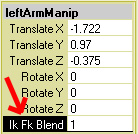
(2) FEET (same deal as hands). NOTE to bend toe position like this:

select the foot controller, select the "Ball Rot" control in the channel box. Many other controls for the foot are available!
(3) NECK has neck control when
you select the ![]()
(4) SPINE has spine control, select the "S"
(5) HIPS has hips control, and hip override controls, (two circles arounf his waist)
(6) CLAVICLE has clavical control for both shoulders, (controlled by the red and blue up arrows)
(7) ANTENNAE control by directly rotating the bones
(8) FACIAL select the "PacMan"- looking control over his head, use channel box to modify each listed feature (blend shape)
(9) FINGERS select the circle control parallel to his fingers. use channel box features for finger control
(10) POLE VECTORS green locators for the elbows and knees.
(11) TAIL four circles control spline IK for the tail to move.