A Guide to PackageMan

This is a guide to the controllers that can be found
in PackageMan.
 |
 |
 |
 |
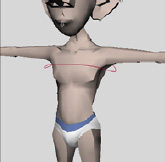 |
 |
 |
 |
 |
 |
 |
 |
 |
 |
 |
 |
 |
 |
 |
 |
| Main Controller This controller is used to position, rotate or scale the whole character in your scene. |
Vis/Invis This Controller will let you turn all the other controllers on or off. It also controls the type of geometry that you want to work with: none, low or mid resolution. Finally you can turn visual helpers on and the arms ik/fk controller can be turned visible. |
COG Controller use to control the Center Of Gravity |
IK Hips This controller lets you move the hips of the character while the shoulders stay locked in place. |
IK Shoulders This controller lets you move the shoulders of the character while the hips stay locked in place. |
FK Spine This controllers are used when you want to control the spine via FK instead of IK |
Neck Controls the rotation of the head and neck. |
Clavicle Controls the rotation of the clavicle. It’s used
when the arms |
FK Shoulder Direct FK controller of the shoulders |
FK Elbow Controls the rotation of the elbow |
FK Wrist FK controller for the wrist |
IK Wrist IK controller for the wrist. |
IK Elbow Controls the elbow’s pole vector position |
Fingers Controller that lets you curl and spread the fingers with custom attributes for each finger |
IK/FK Arms
switcher Let’s you switch from FK to IK |
Foot Controller for the foot. It lets you rotate and position the foot as well as tap, roll the ball, toes and the heel and twist the ball and toes |
Knee Controls the pole vector position of the knee |
Hips and Shoulder Helpers Shows the rotation of the hips and shoulders |
Spine Stretch Helper Shows how much the spine is being stretched when using the IK spine controllers |
Facial GUI The controllers for doing facial animation |