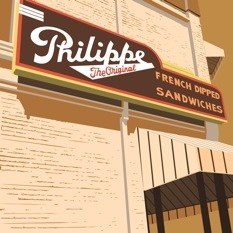Assignment1 Assignment2 Project1 Project2 Project3 Project4
SCHEDULE AT A GLANCE assignments in red due dates in blue
Instructor
Jim Ovelmen
jim@jimovelmen.com, jovelme@calstatela.eduClass Time
Tues & Thurs 1:30 p.m. – 4:00 p.m., FA 226Office
Fine Arts 227Office Hours
Tues & Thurs 11:30 a.m. – 1:30 p.m.
Suggested Textbooks
Visual Quickstart Guide Photoshop CS4, by Elaine Weinmann
Visual Quickstart Guide Adobe Illustrator CS4 , by Elaine Weinmann
Visual Quickstart Guide InDesign C54, by Elaine WeinmannStudents are strongly encouraged to research design and fine art techniques, as well as contemporary artist-designer issues at the university and public libraries, galleries, museums and through the Internet.
Course Description
This course will give students an understanding of computer graphics software used to
execute visual communication. We will cover both technical and creative aspects of three
Adobe graphic applications. They are Photoshop, Adobe Illustrator, and InDesign.
Course Content
Students will learn basic design principles and design theories for vector and raster imagery, screen vs. printing resolution, photo manipulation, typeface usage, layout, integration of software, color reproduction, and saving and managing files. At the end of this course students will have a solid understanding of software and design theory.
Course Objectives
Develop technical skills in the software applications used to create and produce graphic
design.Develop projects for your portfolio.
Develop introductory skills for critique by attaining a visual and verbal literacy of graphic
design and typography.
Student Learning Outcomes
Demonstrate an understanding of page layout, vector drawing and raster image software
using the Macintosh operating system to create digital graphic filesDemonstrate the ability to save, transfer, and store digital files in proper formats.
Differentiate and properly utilize vector and raster software programs.
Properly employ multiple input and output devices for digital graphics.
Experiment with a variety of software tools for graphic production.
Create computer graphic imagery using digital software and hardware tools.
Method of Evaluation
Attendance is required at every class. Absences due to illness, emergency or certain University functions are sometimes necessary but students are responsible for all material covered during their absence.
Projects are the major part of a student’s grade. Projects will be graded on technique, composition and concept. All projects will have a deadline; any work received after the deadline will drop one letter grade (from the grade the project would have received, not from and ‘A’) for each class period the work is late.
Methods of Instruction
Regular critiques will be conducted to examine each student’s progress.
Class Participation
Participation in class discussions and attendance at group critiques are mandatory.
You must be present to present your work.
Class Website
An online syllabus and student project examples are located at: http://www.jimovelmen.com/csula/syllabi_use/art180/180_syllabus_Spring11.htm
Grading
Consult Percentage breakdown below to see maximum points allocated for each project.
All projects are due at the beginning of class..click for Percentage Breakdown
Grades for each project are derived by dividing the awarded points by the total point possible per project. The standard 100 point scale is used:
A
95%
A-
90%
B+
89%
B
85%
B-
80%
C+
79%
C
75%
C-
70%
D+
69%
D
65%
D-
60%
F
0-59%
March 29– Tuesday Week1
Assignment 1: Introduction to Graphic Design Theory and PowerPoint Presentation. Research and design a short presentation about a graphic design pioneer. Search out biographical information, as well as a minimum of 3 pictorial examples of their work. I am looking for information about why this person is considered a design pioneer. Be sure to cite your sources. Your class PowerPoint presentation due date is Tuesday April 5.
Please select one of the graphic designers listed below:
Saul Bass, Herbert Bayer, Lester Beall, Josef Muller-Brockmann, Neville Brody, Alexey Brodovitch, David Carson, Ivan Chermayeff (Chermayeff+Geismar) Sheila Levrant DeBretteville, Milton Glaser, April Greiman, Armin Hoffman, Chip Kidd, Herb Lubalin, Alvin Lustig, Herbert Matter, Paul Rand, Paula Scher, Bradbury Thompson, Jan Tschichold, Massimo Vigneii, Wolfgang Weingart, Tadanori Yokoo, Rudy Vanderians + Zuzana Licko (Emigre)
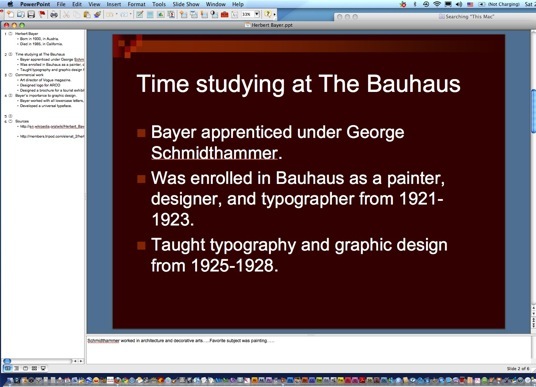
PowerPoint
Presentation Example Screenshot
March 31– Thursday Week1 (Ceasar Chavez Holiday) No Class
Work on Powerpoint Presentations on your own. click for lab hours
April 5 –Tuesday Week2
PowerPoint Presentation Day Assignment 1 Design History
Assignment 2: Create 3 sketches for a Surrealistic Billboard. note: billboard dimensions can go as big as 20 feet by 30 feet. Some even as big as 40 by 50 feet or 60 by 40 feet. Many different dimensions have been used and some can be shaped.
Scan all sketches and collect 10 digital source images, prepare for PowerPoint. You can sacn in your drawings next door (rom 225). If 225 is not available, there are many other open labs on campus. For open Labs with SCANNERS (including 151D in the basement of King Hall) click here.
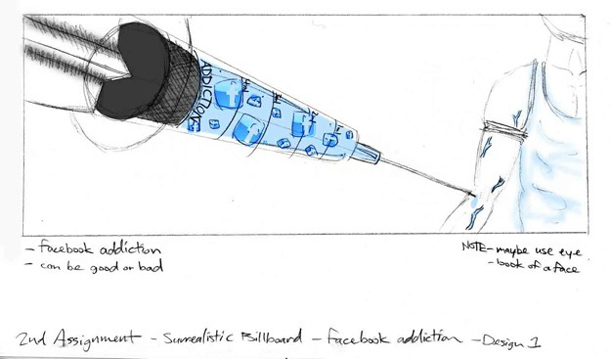



Source Materials
April 7th– Thursday
Assignment 2 Due: Present surrealistic billboard sketches and digital images to class with PowerPoint.
Introduction lecture on software for graphic design assignments.
April 12– Tuesday Week3
Adobe Photoshop Workday (work on Surreal Billboard Project) For Adobe Photoshop CS4 Keyboard Shortcuts, click here
Lecture on Photoshop Features:
Resolution, Adjustments, color corrections, color substitutions, and manipulating images, simple retouching. Create a collage using digital photographs and/or scanned items utilizing techniques learned during lectures. You may not include images of yourself or relatives.
April 14th– Thursday Week3
Adobe Photoshop Workday (work on Surreal Billboard Project)

Student Work | David Leung
April 19– Tuesday Week4
Project 1 Due: Surrealistic Billboard Project Due on presentation board. How to mount prints? click here
Project 2: Create graphic translations of a photograph using Adobe Illustrator.First, find a photograph of an architectural detail. You may use any source for imagery. Two excellent sources are Corbis: www.corbis.comand Getty: www.gettyimages.com
Import the photo into Adobe Illustrator, and draw an accurate 6-inch square, vector translation of the image. Match the color of your translation to the original. Next, duplicate your translation two times. On one, utilize a cool color palette, on the second, use a warm color palette.
Vector Translation from Photograph
click here
to view the proper mounting example for your photograph & vector illustration.Warm & Cool Versions
Only the Original Photo and the Vector translation must be mounted on a single presentation board (example) All four in digtial version are due at the beginning of class. As usual, you'll also present your digital images on the projection screen.
April 21– Thursday Week4
Adobe Illustrator Workday
April 26– Tuesday Week5
Adobe Illustrator Workday
April 28– Tuesday Week5
Adobe Illustrator Workday
May 3– Tuesday Week6
Project 2 : Adobe Illustrator Project Due on presentation board (photo trans)
Project 3: Logo Project with Adobe Illustrator
Develop logo sketches for a fictitious company in class


Logo Project
http://en.wikipedia.org/wiki/Logo
Branding http://en.wikipedia.org/wiki/Brand_identity
You must use live trace on a photograph and you should mount a black
and white version of your project.
Copyright Information:
click
here
May 5– Thursday Week6
Present Logo Project sketches to class
May 10– Tuesday Week7
Logo Workday
May 12– Thursday Week7
Logo Workday
May 17– Tuesday Week7
Logo Workday
May 19– Thursday Week7
Project 3 (logo)Due on presentation board
Project 4: Adobe InDesign Style Sheet Project
Integrate your images and provided text in InDesign
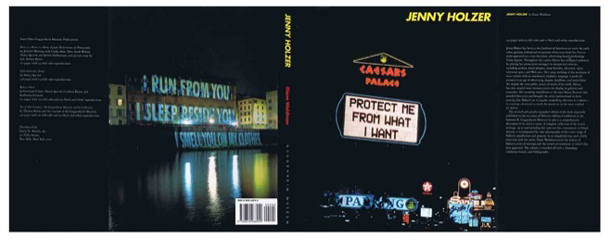 Book
Cover Assignment
Book
Cover Assignment
Redesign Jenny Holzer’s book cover.
You must have 3 sketches by May 24.
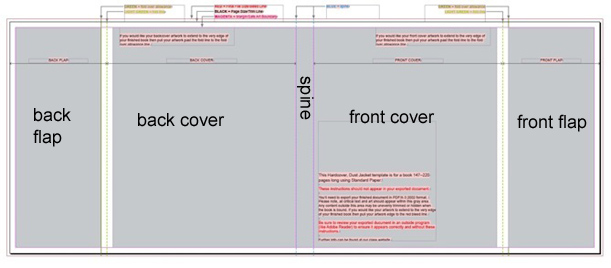
inDesign Book Cover Template
this template can be downloaded here
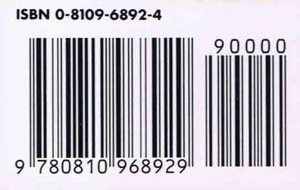
Barcode
Text Information
Back Flap Text
Some Other Guggenheim Museum Publications
Rrose is a Rrose is a Rrose: Gender Performance in Photography by Jennifer Blessing with Carole-Anne Tyler, Sarah Wilson,Nancy Spector, and Judith Halberstam, and Picture essay by Lyle Ashton Harris
232 pages with 141 full-color reproductionsFelix Gonzalez-Torres
by Nancy Spector
248 pages with 174 full-color reproductionsRebecca Horn
by Germano Celant, Nancy Spector, Giuliana Bruno, and Katharina Schmidt
350 pages with 250 full-color and 100 black-and-white reproductions
Art of The Guggenheim Museum and Its Collection
by Thomas Krens and the curators of the Guggenheim Museum
348 pages with 165 full-color and go black-and-white reproductionsDistributed by Harry N. Abrams, Inc.100 Fifth Avenue New York, New York 10011
Spine & Cover TextJENNYHOLZER
Diane Waldman
GUGGENHEIM MUSEUM
Front Flap Text
JENNY HOLZER by Diane Waldman
144 pages with 64 full-color
and 17 black-and-white reproductionsJenny Holzer has been at the forefront of American art since the early 1980's gaining widespread recognition when texts from her Truisms series appeared on a vast electronic advertising board overlooking Times Square. Throughout her career, Holzer has intrigued audiences by placing her provocative messages in unexpected contexts,including posters, metal plaques, stone benches, electronic signs,television spots, and Web sites. Her canny melding of the mediums of mass Culture with an unadorned, emphatic language is perfectly attuned to an age of advertising slogans, headlines, and sound bites. Yet despite the very public nature of much of her work, Holzer has also created more intimate pieces for display in galleries and museums. Her Stunning Installation at the 1990 Venice Biennale was awarded first prize and brought the artist international acclaim,proving that Holzer's art is equally compelling wherever it is shown in a setting calculated to reach the masses or in the most rarefied art spaces.
This revised and greatly expanded edition of the book originally published on the occasion of Holzer's celebrated exhibition at the Solomon R. Guggenheim Museum In 1989 is a comprehensive document of the artist's career. A complete collection of the artist's writings, LIP to and including her 1996 text for a monument in Erlauf, Austria, is accompanied by color photography of the entire range of Holzer's installations and projects. In an insightful essay and a lively interview with the artist, Diane Waldman traces the history of Holzer's series of writings and the varied environments in which they have appeared. The volume is rounded off with a chronology,exhibition history, and bibliography.
Select one from the list below of international contemporatry artists. Create a catalog-book cover for that artist's work. You should use an equal amount of text and elements as the Jenny Holzer example above. Research both imagery and text to accurate capture the essence of the artist's work and career.
Ai Wei Wei, Gabriel Orzco, Oliver Herring, Raymond Pettibon, Jack Goldstein, Charles Ray, Luc Tuymans, Paul McCarthy, Douglas Gordon, Felix Gonzalz-Torres, Jean Michel Basquiat, Tom Friedman, Yayoi Kusama, Franz West, Zhang Huan, Cai Guo-Qiang, Jonas Mekas, Gelitin, Yang Fudong, Daniel Martinez, Ryoji Ikeda.
May 24– Tuesday Week9
Adobe InDesign Workday
May 26– Thursday Week9
Adobe InDesign Workday
May 31– Tuesday Week10
Adobe InDesign Workday
June 2– Thursday Week10
Adobe InDesign Workday
June 7- Tuesday, 1:30 – 4:00 p.m., FA 226 (Final Exam Day)
Project 6 due on presentation board (Book Cover)
Supplies
Storage devices, recommended: (USB Flash Drives 4 GIG, Portable Hard Drive 40 GIG)
CDRW or CDR for turning in projects
9x 12-sketch book
Spiral Notebook for notes
Pencils and eraser
Xacto Knife with #11 Blades
Four 15" x 20" presentation board (black or grey)
Ruler (18")
Tracing Paper (14 x 17)
Super 77 Spray Adhesive (spray mount MUST be used outside)
Students with Disabilities
Students with disabilities cannot be denied the benefits of, excluded from participation in, or otherwise subjected to discrimination under educational programs and activities in accordance with the ADA, Section 504 of the Rehabilitation Act of 1973 as amended and any applicable state laws. Students have a right to an individualized assessment of documentation; timely delivery of services that have been approved by OSD and consistent with the letter of Approved Support Services provided to the student; confidentiality; and prompt equitable investigation and resolution of complaints.
Office of Students with Disabilities Location
Student Affairs Building
Room 115
Phone 323.343.6429
Fax 323.343.3139
Email OSD@clastatela.edu